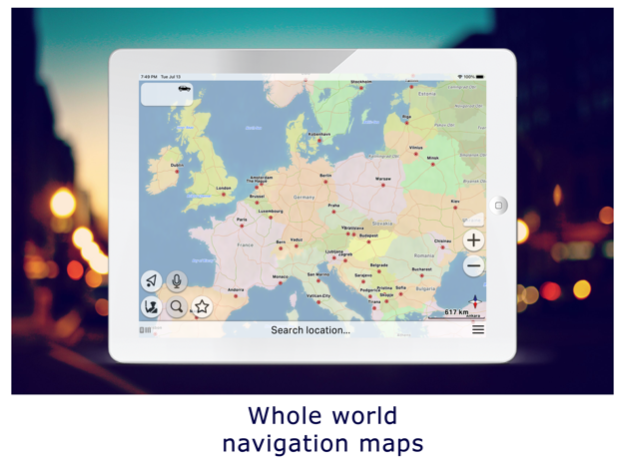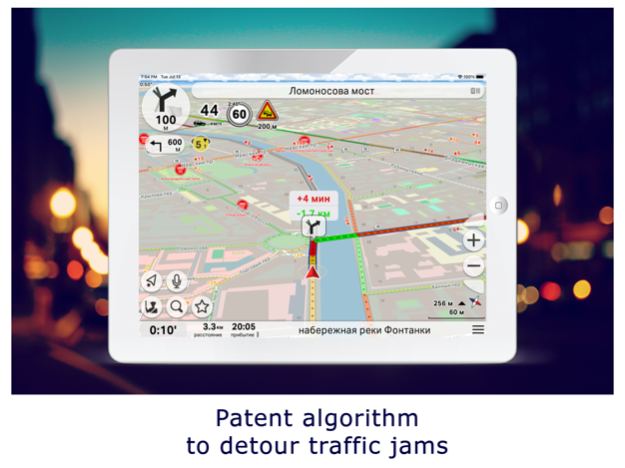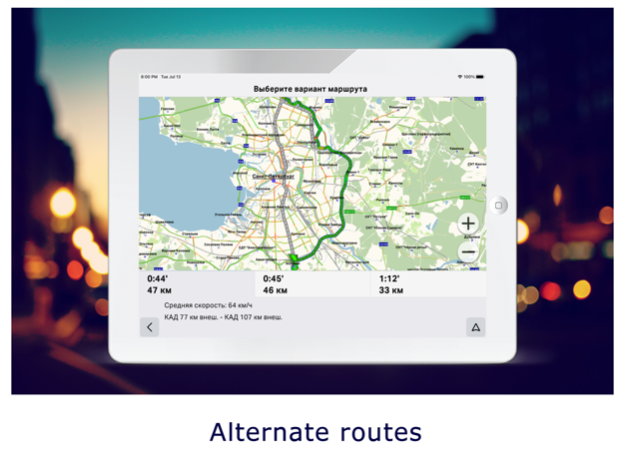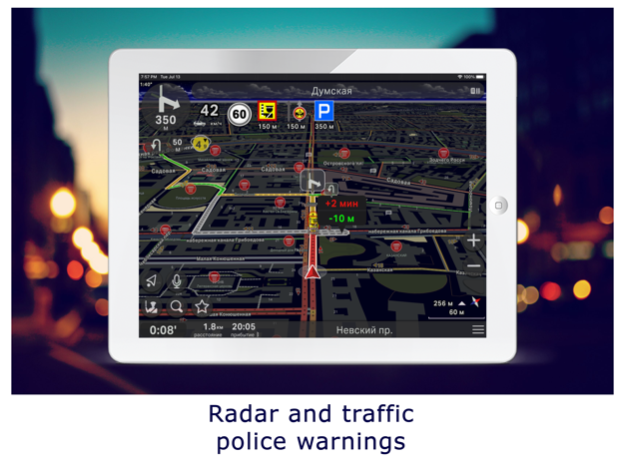bGEO GPS Navigator 4.1.423
Continue to app
Free Version
Publisher Description
Instant download of maps and application speed.
bGEO - hybrid navigation system that combines the advantages of offline navigator with the convenience of using online applications. The navigator uses compact size vector maps, so bGEO can working in poor signal strength areas and all downloaded maps automatically cached on the device. In the absence of access to the Internet, bGEO automatically switches to offline mode and works as a offline navigator.
Use the navigation is very simple - download, launch and build a route. Required maps data will be downloaded automatically and will to be used for routing.
Instant download of maps and application speed.
You can also download selected maps for full offline work (Click on the map: download ...).
Features:
- Free OSM maps
- Speed camera warnings
- Events warnings (accident, traffic police and others.)
- Automatic usage of info about road conditions (road closures, direction change, turn restrictions etc.)
- Suggestion of new alternative routes during the trip
- Smart voice search
- Garmin GPX waypoints import (Route: Waypoints)
- PLT tracks import and export (Route: Tracks)
* Long use of GPS in the background can dramatically decrease battery life.
May 29, 2023
Version 4.1.423
Bug fixes
About bGEO GPS Navigator
bGEO GPS Navigator is a free app for iOS published in the Recreation list of apps, part of Home & Hobby.
The company that develops bGEO GPS Navigator is GEOPHONE GROUP INTERNATIONAL Oy. The latest version released by its developer is 4.1.423.
To install bGEO GPS Navigator on your iOS device, just click the green Continue To App button above to start the installation process. The app is listed on our website since 2023-05-29 and was downloaded 2 times. We have already checked if the download link is safe, however for your own protection we recommend that you scan the downloaded app with your antivirus. Your antivirus may detect the bGEO GPS Navigator as malware if the download link is broken.
How to install bGEO GPS Navigator on your iOS device:
- Click on the Continue To App button on our website. This will redirect you to the App Store.
- Once the bGEO GPS Navigator is shown in the iTunes listing of your iOS device, you can start its download and installation. Tap on the GET button to the right of the app to start downloading it.
- If you are not logged-in the iOS appstore app, you'll be prompted for your your Apple ID and/or password.
- After bGEO GPS Navigator is downloaded, you'll see an INSTALL button to the right. Tap on it to start the actual installation of the iOS app.
- Once installation is finished you can tap on the OPEN button to start it. Its icon will also be added to your device home screen.